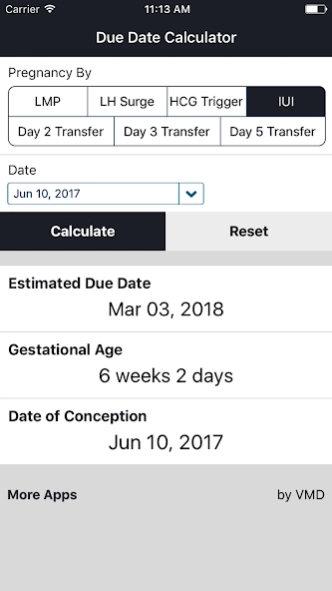Due Date Calculator 2.5
Free Version
Publisher Description
Due Date Calculator - Due Date Calculator app is a pregnancy due date calculator for physician use.
Due Date Calculator
The Due Date Calculator app is a fertility specific pregnancy due date calculator designed primarily for physician use. The app calculates the pregnancy due date for women who have undergone fertility treatment including embryo transfer, IUI and egg retrieval. Due date information may also be calculated using the date of ovulation.
How to Use the Due Date Calculator app:
View the options in the drop down menu under “Calculate Pregnancy By” header and make your selection. Next, using the “Select Date” menu, enter the appropriate date and press calculate. Results will indicate the date of the last menstrual period (LMP), estimated due date, gestational age of the baby and likely date of conception.
The Due Date Calculator app is appropriate for use in women with a history of infertility as well as those who conceived naturally. For the best results, use the most accurate data available. If a baby was conceived by natural conception, the estimated due date is determined by the first day of the mother’s last normal menstrual period. If an ovulation kit was used to detect LH surge, the ovulation date should be used to determine the expected due date. Due dates can also be calculated using the embryo transfer date or date of insemination.
Pregnancy due dates are not precise, but rather an estimation of the day a woman might be expected to give birth. Most women deliver within a two week period before or after their anticipated due date.
About Due Date Calculator
Due Date Calculator is a free app for Android published in the Health & Nutrition list of apps, part of Home & Hobby.
The company that develops Due Date Calculator is ViralMD. The latest version released by its developer is 2.5.
To install Due Date Calculator on your Android device, just click the green Continue To App button above to start the installation process. The app is listed on our website since 2023-10-10 and was downloaded 0 times. We have already checked if the download link is safe, however for your own protection we recommend that you scan the downloaded app with your antivirus. Your antivirus may detect the Due Date Calculator as malware as malware if the download link to com.viralmd.pcalc is broken.
How to install Due Date Calculator on your Android device:
- Click on the Continue To App button on our website. This will redirect you to Google Play.
- Once the Due Date Calculator is shown in the Google Play listing of your Android device, you can start its download and installation. Tap on the Install button located below the search bar and to the right of the app icon.
- A pop-up window with the permissions required by Due Date Calculator will be shown. Click on Accept to continue the process.
- Due Date Calculator will be downloaded onto your device, displaying a progress. Once the download completes, the installation will start and you'll get a notification after the installation is finished.